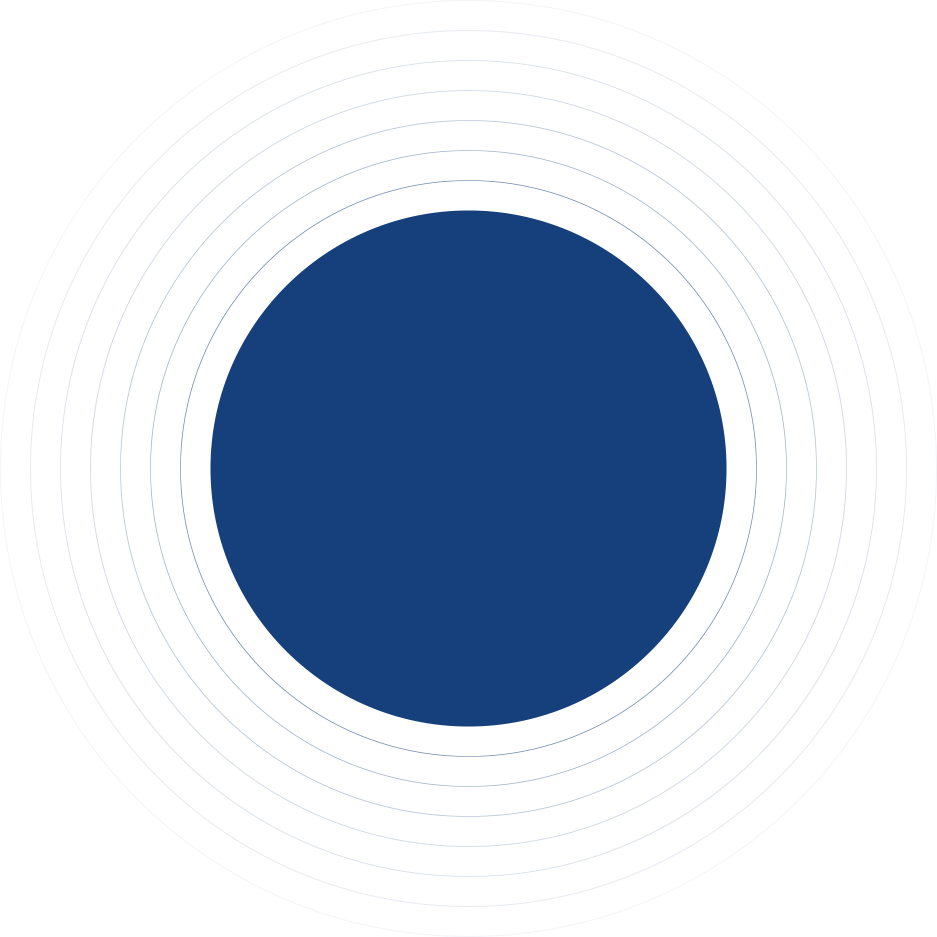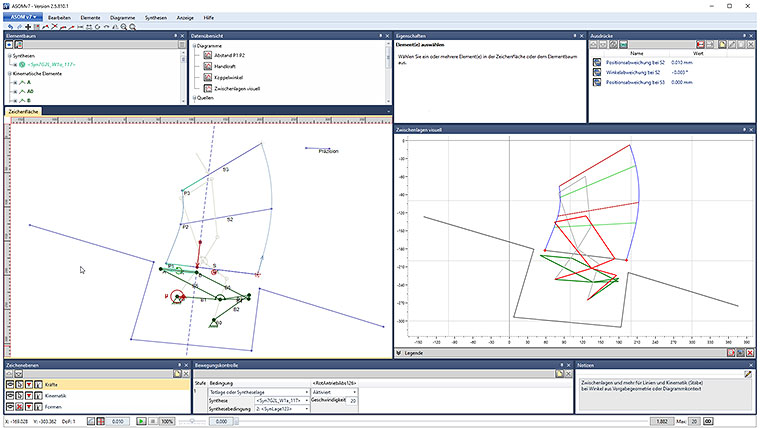This export is freely configurable and data can be written into specifically targeted locations in existing or pre-configured Excel files, so that no manual changes in existing Excel files are necessary.
An import of positional data from Excel is also possible. The data can, depending on what is needed, be imported as simple point cloud, as polygon, or also as a curved guide rail (as a spline with multiple options).
This example illustrates one possible workflow for the export and import of data. The corresponding ASOM project and the associated Excel file can also be downloaded.
The mechanism used in this example is a five-bar system. It has 2 kinematic degrees of freedom. This means that to simulate this system, two drives have to be active simultaneously in the motion control panel for each and every moment of the simulation.